Chapter5_SystemSoftware
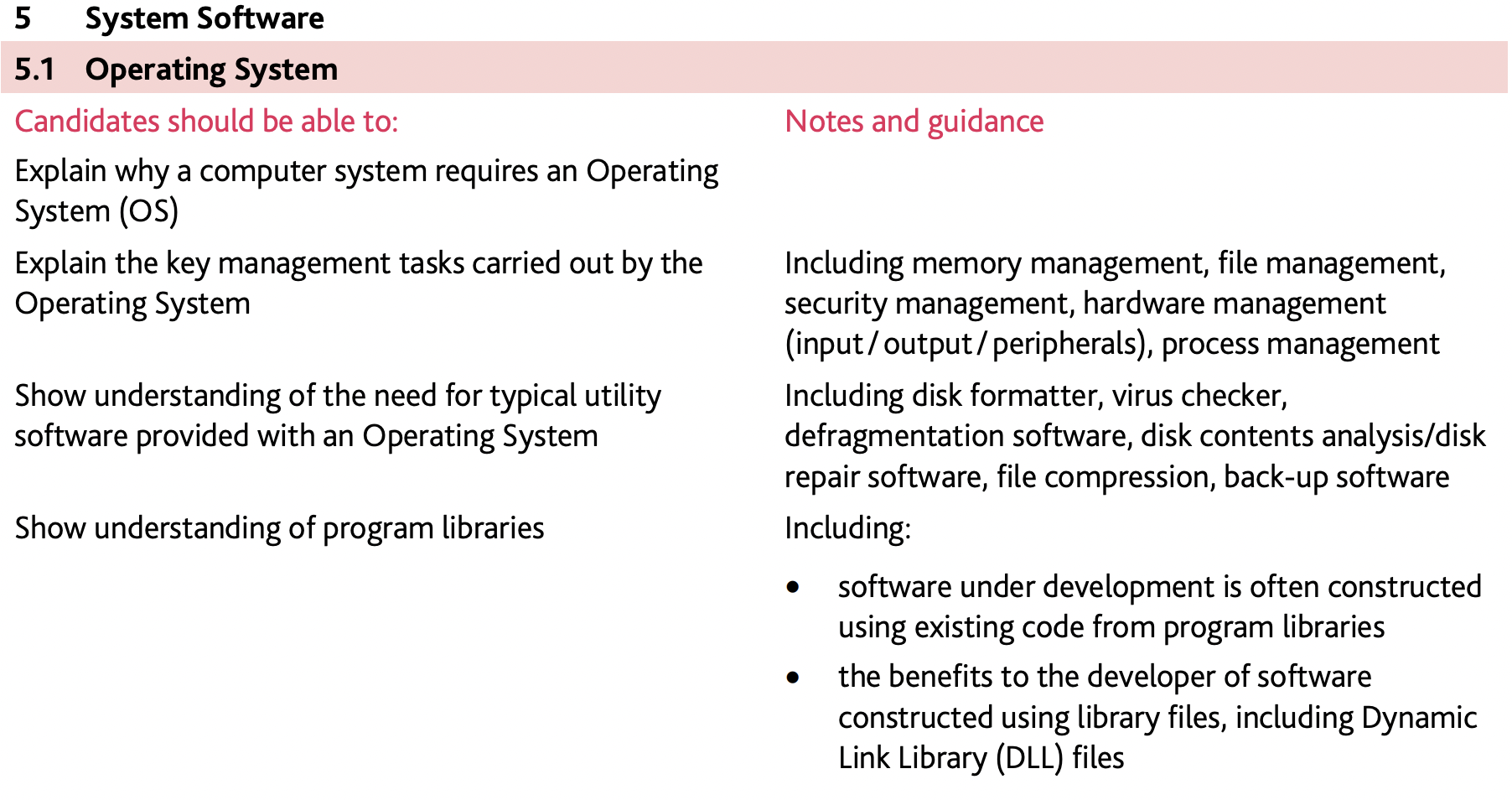
Operating system
- The need for an Operating System (OS)
- Communicate with hardware
- Provides an interface between software/hardware and users
- Platform to run codes/program
- Management tasks
- Memory management
- Allocate RAM to programs/tasks/processes (Organization)
- Keeps track of allocated and free memory locations (Optimization)
- Swaps data to and from the hard drive
- Handles virtual memory (when there is insufficient RAM)
- Paging/segmentations
- Ensure fair usage of memory
- Memory protection (ensure that 2 applications cannot use the same memory location at the same time)
- Release memory when a process stops
- File management
- Storage space is divided into file allocation units
- Space is allocated to particular files
- Maintains a file directory
- Provides file naming conventions
- Implement access rights
- Specifies tasks that can be performed on a file (e.g. open, close, delete, copy, create, move etc.)
- Security management
- Sets up user account
- Check username and password
- Implement access rights
- Automatic backup
- System restore / roll back
- Prevent unauthorized access
- Ensure privacy of data
- Provision for recovery when data is lost
- Firewall
- Anti-virus software
- Carrying out operating system update
- Hardware management
- Installation of appropriate driver software
- Manage interrupts
- Sending control signals to the device
- Control of buffers
- Management of queues
- Control access to data being sent to/from hardware
- Control access to hardware/peripherals
- Manages communication between devices / hardware and software
- Process management
- Allocation of processor time
- Scheduling of processes or tasks
- Ensure fair access
- Handles priority
- Allow multitasking
- Resolution of conflict when two or more processes require the same resource
- Manages the resources the processes need
- Enables processes to share information
- Memory management
- Utility softwares
- Disk formatter
- Make existing data inaccessible
- Partitions the disk into logical drives
- Sets up the file system
- Prepares the disk for initial use
- To configure the disc for use
- To initialize a file system
- To install a boot sector
- To check for all the sectors and mark bad sectors
- Virus checker
- Scans files stored on a computer system for malicious code
- Scans files when they enter the system / memory stick inserted
- Compare possible virus against a database of known virus
- Carries out heuristic checking
- Sets up schedule for virus-checking
- Isolates/quarantine/deletes viruses
- Defragmentation software
- Reorganizes the disk contents
- Moves split files so they are contiguous
- Creates a larger area of free space
- To reduce head movement
- Disk repair software
- Check for any errors on the disk
- Resolves any errors on the disk
- Retrieves data from a damages disk / recovers disk when the data corrupt
- Marks bad sectors on the disk as unusable
- File compression
- Compresses data before writing it to the hard disk
- Decompresses it again when reading this data
- Increase the capacity
- Back-up software
- Creates a copy of the contents of a disk. Can be set up to automatically backup
- Allows the user to decide what is backed up
- Allows the user to set up an off-site backup
- May encrypt the backup files
- restores the data if necessary
- Disk formatter
- Program libraries
- Pre-compiled
- Collection of functions/routines
- Each function/routine performs a specific task/purpose
- The program library can be referenced/imported
- The functions/routines can be called in the original program
- Use Dynamic Link Library (DLL) files
- Benefits
- Code is already tested, so it is more likely to work
- Saves programming time, because codes do not have to be rewritten from scratch
- Can be written in a different programming language, so special features of that language can be used
- The programmer can use functions that they may not know how to code
- If there’s an improvement in the library routine, the program updates automatically
- Simplifies the program, since just the name of the function is included in the source code
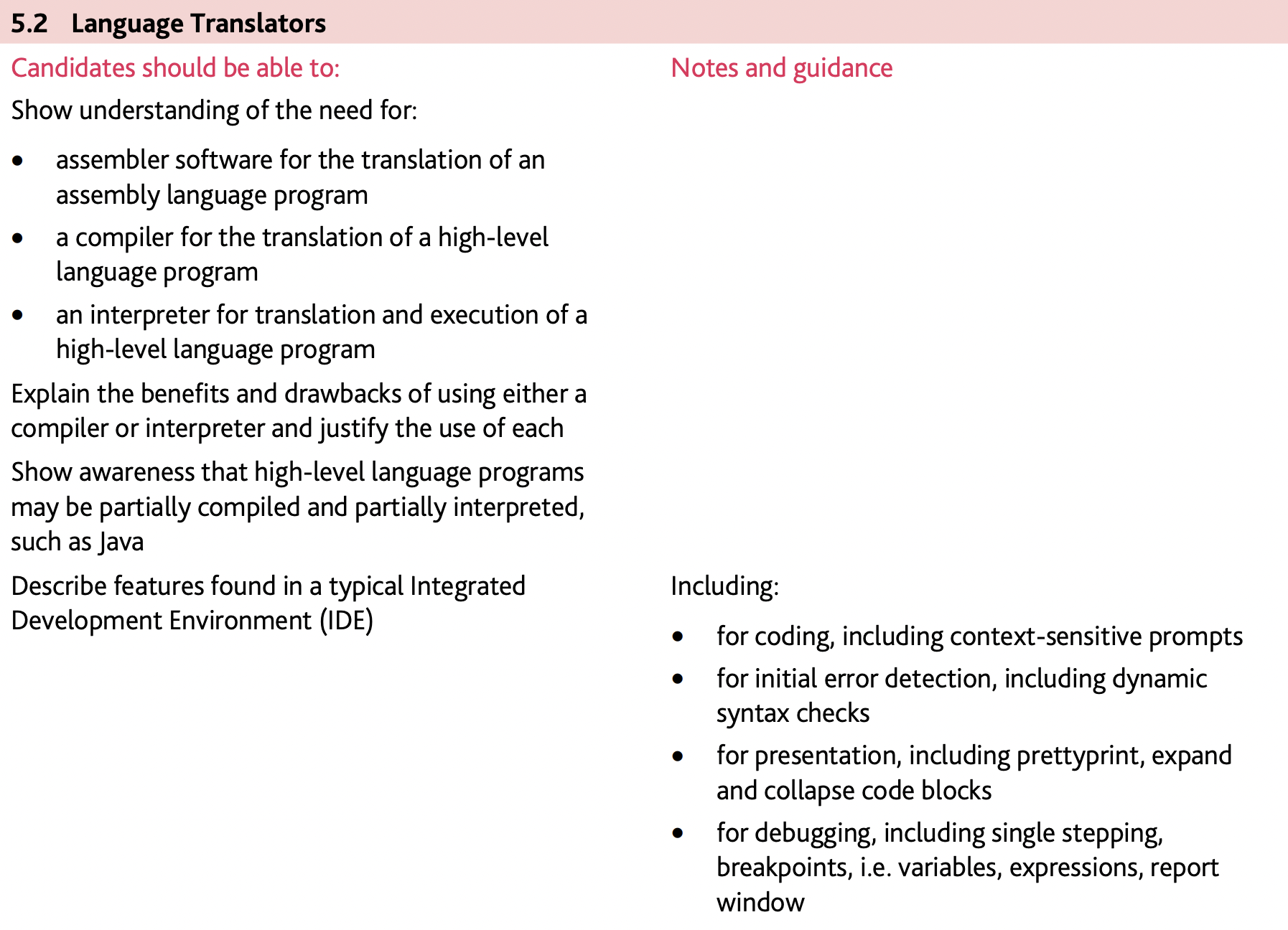
Language translators
- Assembler
- Translates assembly program into machine code
- Either store the translated program directly in main memory for execution
- Or store the translated program on a storage medium to be used later
- Every different type of computer/chip has its own machine code and assembly language
- Compiler
- Used when development complete (ready for distribution)
- Reads the source code and reports all errors
- Run/test the program multiple times without recompilation
- The compiled file executed faster
- Produce an executable file (which is no longer compiler dependent)
- Cross-compilation, the program can be compiled to run on different platforms
- Executable file runs faster than interpreter
- Interpreter
- Used during development
- Test/run incomplete program
- Debugging is easier
- Because errors are reported and can be corrected as they are found
- Can run partially complete program
- Change the program and see the effect in real-time
- Translates an statement and executes it immediately
- Parts of the program is tested, without all the program code available
High level language may be partially compiled and partially interpreted, such as java
- IDE
- Coding
- Context-sensitive prompts
- Initial error detection
- Dynamic syntax checks
- Presentation
- Pretty-print
- Expand and collapse code blocks
- Debugging
- Single stepping
- Breakpoints
- Coding