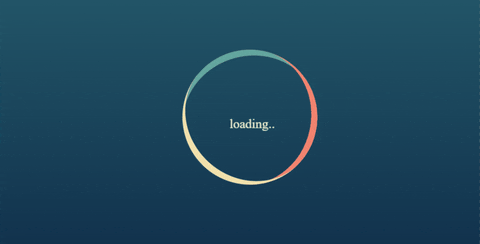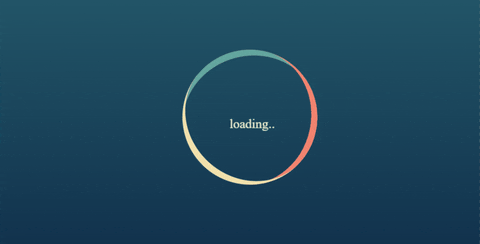1
2
3
4
5
6
7
8
9
10
11
12
13
14
15
16
17
18
19
20
21
22
23
24
25
26
27
28
29
30
31
32
33
34
35
36
37
38
39
40
41
42
43
44
45
46
47
48
49
50
51
52
53
54
55
56
57
58
59
60
61
62
63
64
65
66
67
68
69
70
71
72
| *{
margin: 0;
padding: 0;
}
body{
height: 100vh;
background: linear-gradient(to bottom, #2b6876, #09203f);
display: flex;
justify-content: center;
align-items: center;
}
.loading{
width: 200px;
height: 200px;
box-sizing: border-box;
border-top: 10px solid #63a69f;
border-radius: 50%;
position: relative;
animation: a1 2s linear infinite;
}
.loading::after,.loading::before{
content: "";
width: 200px;
height: 200px;
position: absolute;
left: 0;
top: -10px;
box-sizing: border-box;
border-radius: 50%;
}
.loading::after{
border-top: 10px solid #f2e1ac;
transform: rotate(240deg);
}
.loading::before{
border-top: 10px solid #f2836f;
transform: rotate(120deg);
}
.loading span{
position: absolute;
width: 200px;
height: 200px;
line-height: 200px;
text-align: center;
color: beige;
animation: a2 2s linear infinite;
font-size: larger;
}
@keyframes a1 {
to{
transform: rotate(360deg);
}
}
@keyframes a2 {
to{
transform: rotate(-360deg);
}
}
|